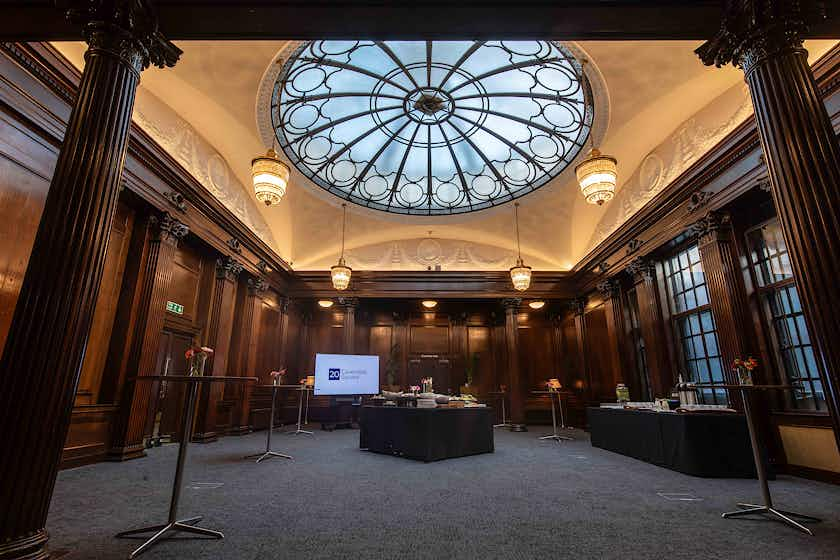Top Trending Live Streaming Venues in London for 2025
- ChelseaFrom £7,500per eveningStanding1000Theatre750Cabaret600Dining400Boardroom396
- EmbankmentResponds within 48 hoursFrom £10,000per dayStanding810Theatre410Cabaret100Dining150
- Liverpool StreetResponds within 12 hoursFrom £250per morningStanding600Theatre300Cabaret300Dining300
- GreenwichResponds within 8 hoursFrom £500per dayStanding600Theatre375Cabaret200Dining150
- BarbicanResponds within 4 hoursFrom £800per dayStanding20Theatre15Dining8Boardroom7
- WestminsterResponds within 1 hourFrom £3,000per dayStanding40Dining12Boardroom12
- Oxford CircusResponds within 1 hourFrom £600per dayStanding200Theatre180Cabaret120Dining108Boardroom55
- PiccadillyResponds within 8 hoursFrom £5,000per eveningStanding300Theatre227Cabaret90Dining144Boardroom80
- Victoria StationResponds within 2 hoursFrom £9,500per dayStanding500Theatre324Cabaret120Dining250
- Victoria StationResponds within 24 hoursFrom £85per dayStanding120Theatre110Cabaret56Dining80Boardroom49
- Tower HillResponds within 4 hoursFrom £120per dayStanding260Theatre265Cabaret210Dining260Boardroom96
- Victoria StationResponds within 4 hoursFrom £80per dayStanding100Theatre90Cabaret56Dining70Boardroom36
- East LondonResponds within 1 hourFrom £75per dayStanding180Theatre140Cabaret80Dining120Boardroom65
- ClerkenwellResponds within 2 hoursFrom £399per dayStanding200Theatre36Cabaret36Dining36Boardroom36
- Canary WharfResponds within 8 hoursFrom £3,750per dayStanding120Theatre70Cabaret60Boardroom25
- ClerkenwellResponds within 1 hourFrom £70per afternoonStanding160Theatre160Cabaret90Dining80Boardroom40
Most Popular Live Streaming Venues in London
How to plan a live streaming event
Live streaming events are incredibly popular methods of furthering your audience reach across the globe, and we’re here to help you from idea conception to choosing a venue.
Hire a venue
If you’re sharing your event on social media, or if it’s ticketed, you’ll want to hire a venue and work together to create your event. Your venue manager will be experienced with the technology required, and can help you set up your live streaming event to make it as successful as possible, even if you have limited knowledge of what to do.
Plus, hiring a venue will result in a relatively controlled environment - if you’ve ever been on a conference call you’ll know how distracting it can be when one person has a lot of noise in the background. By hiring a venue you’ll be secure in the knowledge that your background will be professional, you won’t have a lot of noise in your environment, and you’ll have all the technology and support that you’ll need.
Find a purpose
What’s the purpose of your live streaming event? Loads of different event types can work really well when streamed live, so the purpose will predominantly depend on what event you’re actually organising. If it’s a virtual wedding, it’s to celebrate with any loved ones who can’t be with you on your special day. If it’s a virtual product launch, it’s to share new ideas with a large audience.
When it comes to corporate live streaming events, if you have your audience in mind, why not send them a survey to find out what they’d like to see at your live streaming event? Have a think about what outcome you’d like from the event as well: are your goals financial or more about exposure? They’re probably both, but it’s a good idea to take some time to think about what would need to happen for you to consider your new live streaming event a success.
Choose a live streaming platform
From that, there are other questions that you should ask yourself: Firstly, who is your audience? Do you work together and tend to use the same video conferencing platform for every meeting? Or are you hoping to attract outside viewers? If so, it’s a good idea to choose a platform that they can download for free or better yet, that they already have on their devices.
In the case that you’re using a venue's technology and staff, it’s a good idea to stick to their preferred platform as well, to avoid technical difficulties on the day.
Get your technology ready
Whether you’re accustomed to hosting live streaming events or if this is your first, there are some basic pieces of equipment you’ll need. Depending on whether you’re hosting something elaborate like a live streamed concert, or more along the lines of a virtual meeting, your requirements will be different. Working with an experienced venue is a really good way to make sure you’ll have all the right tech, so check in with your venue manager for advice on what technology will be useful. Remember if you have speakers or artists joining the live stream remotely, they’ll also need all the right equipment.
Make sure you talk to your venue manager about their wifi, as it will need to be super speedy to cope with live streaming at a high quality: there’s nothing more frustrating than watching an event online that lags or keeps cutting out, so high-speed internet is vital.
Consider everyone
One of the benefits of organising a live streaming event is it allows many people to join in the fun, including people who may not have been able to come to the event in person for accessibility reasons - make the most of this by ensuring your live streaming event is accessible for people with varied requirements. There are several companies who can provide software that adds live captions or subtitles to live streamed events for deaf or hard of hearing guests. You can also include audio descriptions for blind and low vision attendees.
Practice, practice, practice!
Technical difficulties are the number one thing that are going to put your guests off, or encourage them to leave half-way through, so it’s always wise to do a demo or test run. Make sure you know how to work all of the equipment, and it’s good to have some back-up options if that’s possible. You’ll want to make sure the sound and video quality are both good, so have a friend join your test event on different devices to check it works across multiple technologies.
Popular areas for live streaming venues in london
- Aldgate
- Aldgate East
- Angel
- Bank
- Bankside
- Barbican
- Bermondsey
- Bethnal Green
- Borough
- Cambridge Heath
- Camden
- Central London
- Charing Cross
- Clerkenwell
- Covent Garden
- Dalston
- Ealing Borough
- East London
- Elephant and Castle
- Embankment
- Euston
- Farringdon
- Finsbury
- Green Park
- Hackney Central
- Hackney Wick
- Haggerston
- Haringey Borough
- Holborn
- Hoxton
- Islington
- Kings Cross
- Kingston upon Thames
- Leicester Square
- Liverpool Street
- London Bridge
- London Fields
- Mayfair
- Merton
- Mile End
- Moorgate
- North East London
- North London
- Old Street
- Oxford Circus
- Piccadilly
- Piccadilly Circus
- Shoreditch
- Soho
- South Bank
- South East London
- South London
- Southwark
- Spitalfields
- St Paul's
- St. James's Park
- The City
- The West End
- Tottenham Court Road
- Tower Bridge
- Tower Hill
- Victoria Park
- Victoria Station
- Waterloo
- Whitechapel